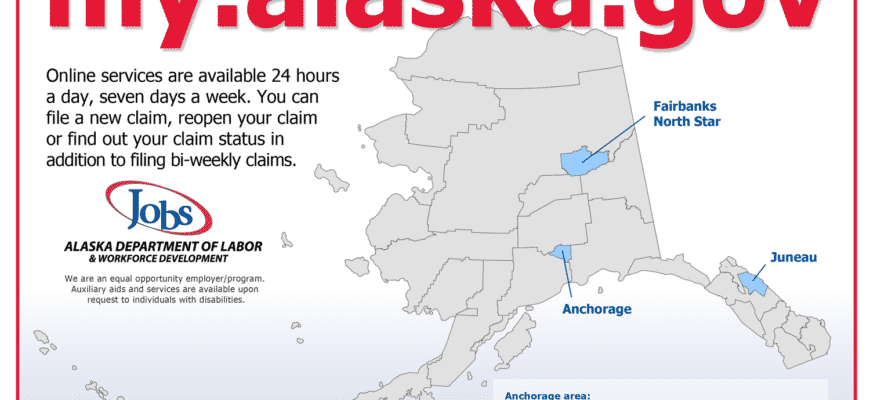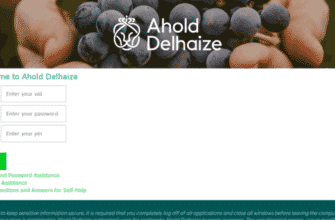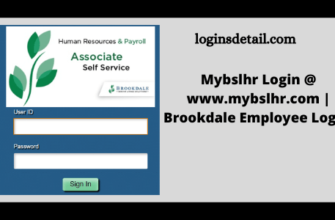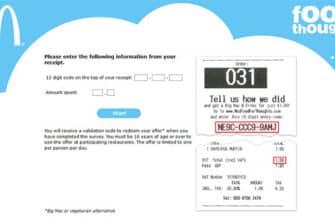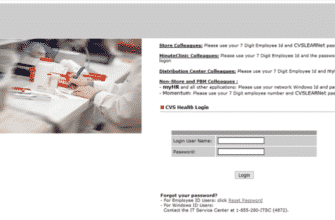Those who are unemployed or those who lost their jobs in Alaska have to register with the Alaska Department of Labor and Workforce Development in order to access the Alaska Unemployment Insurance Benefits. When you register at https://my.alaska.gov, you will be able to access the Alaska unemployment claim if you are unemployed or obtain information about the UI Tax program and collection of UI taxes in Alaska if you are an employer much more. This guide will be walking you through simple steps for signing in into my.alaska.gov, changing passwords and also registering.
Alaska unemployment claim login – Alaska Unemployment Insurance Benefit Services
The signing in process for Alaska Unemployment Insurance only requires that you provide the correct myAlaska account login details and you are good to go. Here are all the necessary steps that you need to follow to login to myAlaska account:
a. Visit https://my.alaska.gov and type in your username and password
b. Click on the login button to sign in
How to reset your myAlaska account password
If you want to access your Alaska Unemployment Insurance Benefit Services and unable to login into your myAlaska account which is the primart login portal to access all your benefits then you have to change your password for account. Follow the steps below to change your password for your myAlaska account:
a. Visit my.alaska.gov
b. Click on the “Forgot my Password” link below the boxes for username and password
c. Use this link to access their direct password reset page https://my.alaska.gov/ForgotUsername.asp
d. Provide the username you used when you signed up for your myAlaska account.
e. Answer the security question will be emailed to the registered email address connected to your account