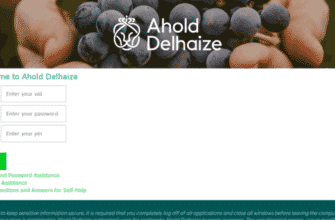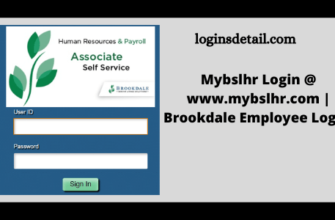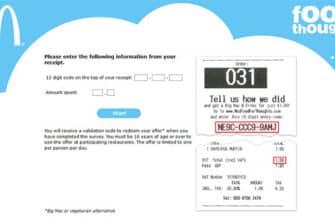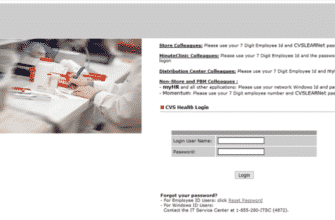Do you want to create a new gmail.com account or do you want to login into an already existing Gmail? If so, you have to read up this post as it will help you to understand how to go about it. Gmail allows you to send and receive email, files, communications, documents etc and as well save any of them. In this article, we will show you how to easily create a Gmail account using www.gmail.com or the Gmail app (Andriod and ios).
What Do You Need to have if you want to carry out Gmail.com Email Login and Sign up
First, you need to make sure that you are using the right Gmail website which is available at https://www.gmail.com. Please avoid using suspicious web address because you may fall into phishing email websites that is not gmail. Also, you can use the Gmail application instead of using its website if you have a smartphone or tablet that can download the Gmail app from the Apple store or google play store. We recommend that you have a good internet connection, alternative email or phone number before you get started.
How to register for Gmail
a. Open up your internet browser or wifi and go your browser and enter https://www.gmail.com and then click on the enter button.
b. Because you don’t have a gmail.com account yet, you need to create skip the sign in option but rather click on Create an account.
c. In order to sign up Gmail, you need to enter some information about you such as first, your first and last names.
d. Choose your username which is the unique email address that you wish to use [@gmail.com]
e. Google will check the availability of any name that you decide on to make sure that is not already used by someone else.
f. Then enter the email name you selected into the ‘choose your username’ box and then follow the instruction to complete the form.
g. Enter your secure password to protect your account and accept Google’s privacy and terms by clicking on ‘I Agree’.
h. Gmail will ask you to verify your account through text or voice call [select the option that is more convenient for you]
i. Click on Continue and you will be logged into your mail dashboard.
j. You can create a profile by uploading a photo to your Gmail
The entire sign up process can take up to 40 minutes, As you can see is very easy. Now let’s get started with the login.
If you’ve already registered for Gmail email account, you can log in to using your password and the email address or username. But if you’re sharing a computer or smartphone then you need to signout from the Gmail account after you are done. Note that as long as you have your correct password and email address, you can always login into your account.
Gmail Email Password Reset
If your gmail.com email login is not successful then keep in mind that the password you entered must be incorrect. As far as you are sure that you are entering the correct
Gmail address then the issue preventing you to login will be the wrong password. Your email address and password must match the information you gave during Gmail registration. It may try another password if your first does not help log you in or you perform the password reset task by entering the phone number or alternative email address you used to register your Gmail. After that, you will receive a password reset link or code in your alternative email or phone number respectively. Use the information to reset your Gmail.
Final Thought
The biggest hurdle in login into your gmail.com email login is using a wrong password. When you encounter this problem, I believe you can self resolve it by using the guidelines listed in this post. We hope this article helped you learn how to create a Gmail address. You may also want to see our article on how to get started with the sourceforge account sign up. If you liked this article, then please share with others using the share button below