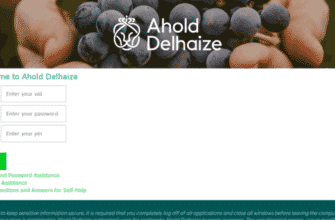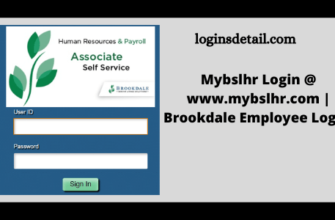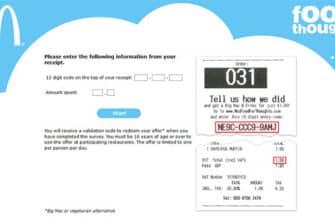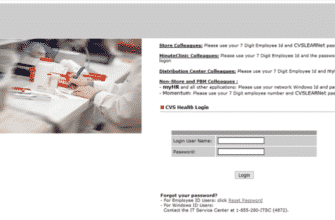In this article, we shall be walking you through UAH Single Sign-On website. Just like you may have known, UAH stands for the University of Alabama in Huntsville. The university has a home screen where all students can login. Here you will see all the necessary guidelines you need to take to access the University of Alabama in Huntsville User portal. Unlike other university portals, there are no two ways [several] ways to login into this portal. The method of login is a straight forward and simple one. So lets first start with the online login method.
How to login University of Alabama in Huntsville User portal
a. Go to the On the UAH Single Sign-On Home Screen at https://my.uah.edu and you will see the white login widget.
b. Click on the login button or you can directly enter your login details if you are re-directed to the login screen
c. Input your Charger ID and Password will and click on the login button.
How to recovert your Password & Charger ID
a. Go to the On the UAH Single Sign-On Home Screen at https://my.uah.edu and you will see the white login widget.
b. Click on the Forgot Charger ID / Password link below the login button for a Forgot Charger ID / Password reset page to open up https://apps.uah.edu/PasswordReset/
c. Enter your A-number, Last name and date of birth below (MM/DD/YYYY):
d. Click on the ‘submit’ button